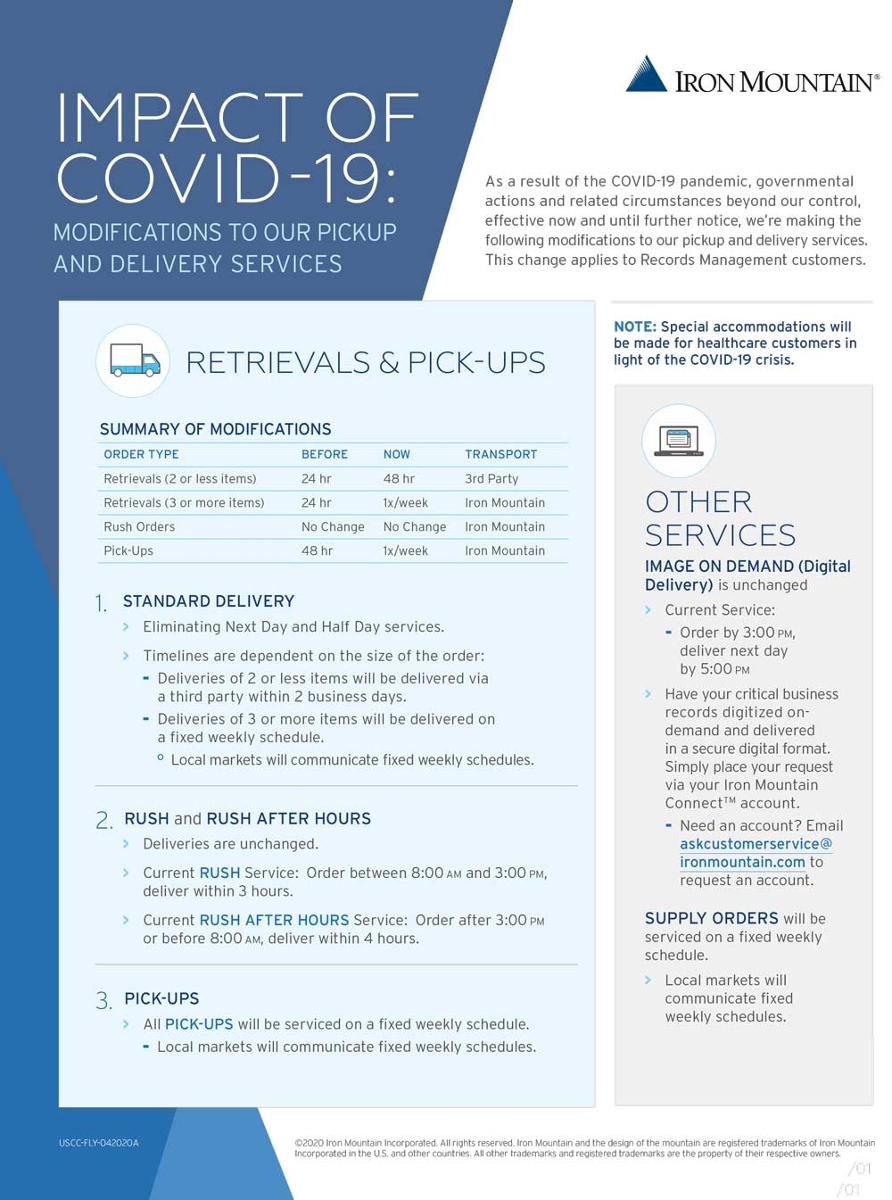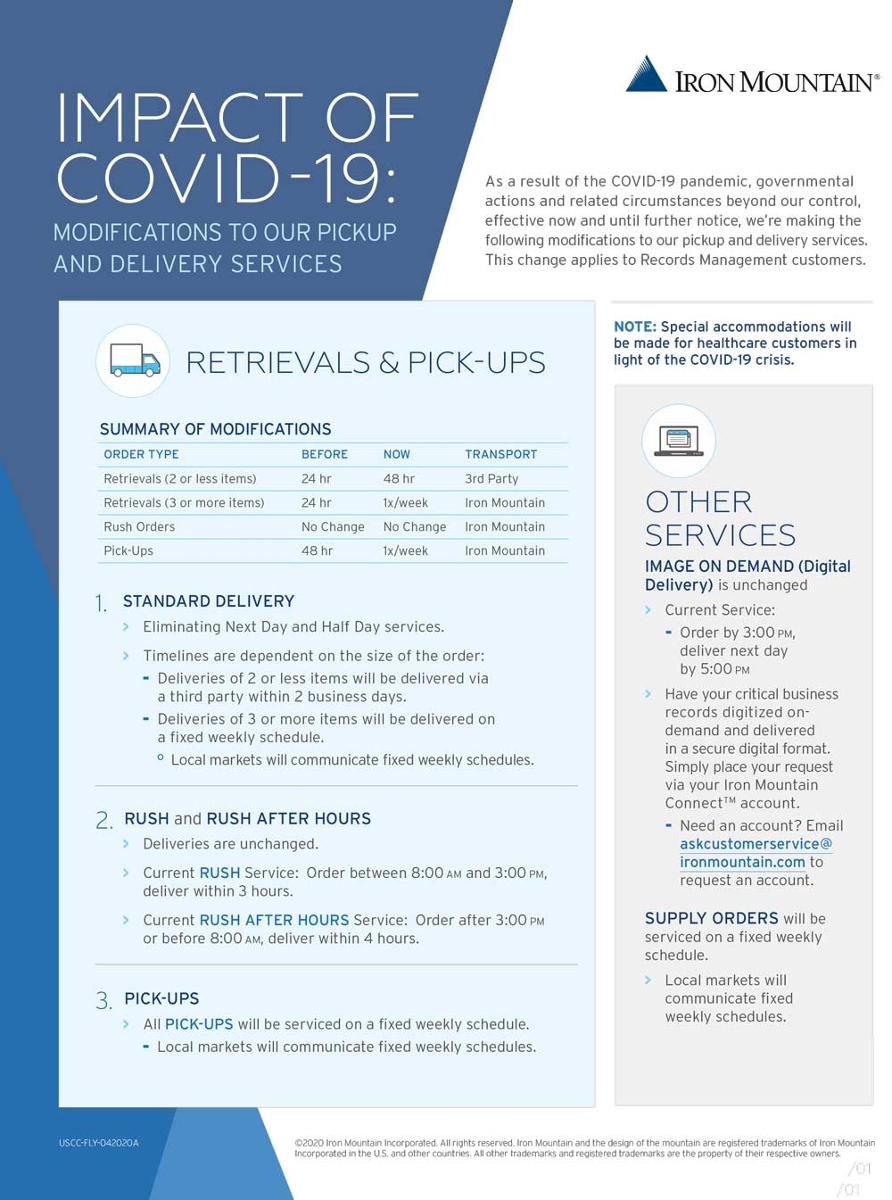Iron Mountain Connect™ is Iron Mountain’s online customer hub that helps you manage your information. Use this tool to access inventory, place orders and run activity reports - anytime from anywhere. Through IM Connect, you can easily find the features you need to manage your records, retention schedules, and more.
- Manage offsite records and records destruction
- Securely order and track pickups, deliveries, and supplies online
- Run activity reports to manage and audit inventory
- Control access to records
You must use IM Connect in order to manage your Iron Mountain account. To sign up for IM Connect, contact Iron Mountain Customer Support at 1-800-934-3453, or UM Records Management at records.management@miami.edu. Be sure to have your Department information and/or Customer ID ready when you call.
Once you have your IM Connect account set up, you can access IM Connect at www.ironmountainconnect.com.
Iron Mountain also has a wealth of downloadable training guides that provide detailed, easy to understand information on how to use the various services IM Connect offers. Check them out below. If you can't find what you're looking for here, please contact UM Records Management at records.management@miami.edu.
Create An Inventory Report
Requesting Shredding Services
Retrieving Records
Ordering Image On Demand
Purchase Order Management
Resetting Your Password
Creating A New Box
Creating A New File
Placing An Order Pickup
Placing A Supply Order
Tracking Orders
| Supported Applications |
Key Capabilities |
| Iron Mountain Connect |
- Access the tools and resources you need to manage your records and shred programs
- Use the Contact Us request form to contact Iron Mountain for assistance 24/7
- View training, videos and tutorials to help manage your information
- Receive news on the latest updates from Iron Mountain, including new feature releases
|
| Iron Mountain Connect Manage Users |
- Control access to applications and records to prevent information from ending up in the wrong hands
- Create, modify and manage users and privileges across divisions, departments and locations
|
| Records Management |
- Find the records you need fast with our innovative search technology; place an order to retrieve records; request a records pickup; and order supplies
- Gain visibility into the performance of your records and information management program
- Streamline adoption of your company’s retention policy, ensuring compliance
|
| Shredding Center |
- Manage your shred activities by viewing scheduled visits and pending shredding orders at your convenience
- Make shredding requests, add a new location, close an existing location, or change frequency of service via Shredding Center's online request form
|
| Report Center |
- Run Records Management reports, including account activity, destruction eligibility, inventory, records program activities, and program cost
- Run Shredding Reports, including Scheduled Visits, Shredding Trends and Program Monitoring
|
Iron Mountain Service Update (Dec. 2022): Iron Mountain continues to review its service and support during this time. Iron Mountain is following all travel and quarantine guidelines as provided by government agencies, such as the Center for Disease Control (CDC), as well as the World Health Organization (WHO). Due to implemented safety guidelines, changes have been made to the physical delivery/pickup of records. You can view the specific changes below. Departments are directed to use Iron Mountain Connect and request files as Image-On-Demand (additional charges will apply), for electronic delivery of requested records. For more information on Image-On-Demand, contact Iron Mountain at 1-800-934-3453.