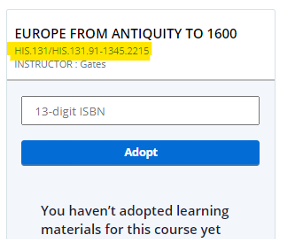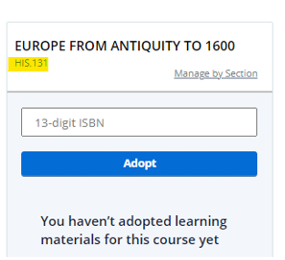Separate BY section IF:
- Academic Freedom applies-the ability for the faculty to adopt materials of their choosing versus a department directive (i.e., ENG 105, CCA 151, JMM 108, etc.)
- The materials are standardized by a department directive BUT not all sections are defined as lecture, requiring students to also enroll in a discussion/lab/clinical for the course (i.e., NUR 308, PHY 101, MTH 141, etc).
Adopt for ALL sections IF:
- The materials for ALL sections are the same materials regardless of Faculty assigned and the sections are only defined as Lecture or Lab (i.e., ACC 211,CHM 113, MKT 201, MGT 401, SPA 101, etc.)